DIC Buttons
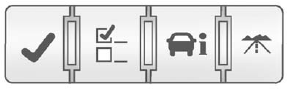
The buttons are the set/reset, customization, vehicle information, and trip/fuel buttons. The button functions are detailed in the following pages.
 (Set/Reset): Press this button to set or reset certain functions and to turn off or acknowledge messages on the DIC.
(Set/Reset): Press this button to set or reset certain functions and to turn off or acknowledge messages on the DIC.
 (Customization): Press this button to customize the feature settings on your vehicle. See Vehicle Personalization (With DIC Buttons) on page 5‑46 for more information.
(Customization): Press this button to customize the feature settings on your vehicle. See Vehicle Personalization (With DIC Buttons) on page 5‑46 for more information.
 (Vehicle Information): Press this button to display the oil life, park assist on vehicles with this feature, units, tire pressure readings on vehicles with this feature, and compass calibration and zone setting on vehicles with this feature.
(Vehicle Information): Press this button to display the oil life, park assist on vehicles with this feature, units, tire pressure readings on vehicles with this feature, and compass calibration and zone setting on vehicles with this feature.
 (Trip/Fuel): Press this button to display the odometer, trip odometers, fuel range, average economy, timer, fuel used, and average speed.
(Trip/Fuel): Press this button to display the odometer, trip odometers, fuel range, average economy, timer, fuel used, and average speed.
See also:
Hydroplaning
Hydroplaning is dangerous. Water can build up under the vehicle's tires so they
actually ride on the water. This can happen if the road is wet enough and you are
going fast enough. When the ve ...
Owner Checks and Services
At Each Fuel Stop
• Check the engine oil level.
See Engine Oil on page 10‑8.
Once a Month
• Check the tire inflation pressures. See Tire Pressure on page 10‑44.
• Inspect the ti ...
Automatic Headlamp System
When it is dark enough outside, the headlamps come on automatically.
Do not cover the light sensor on top of the instrument panel or the headlamps
will come on when they are not needed.
The syst ...





