Rear Vision Camera (RVC)
The vehicle may have a Rear Vision Camera (RVC) system. Read this entire section before using it.
The RVC can assist the driver when backing up by displaying a view of the area behind the vehicle.
WARNING
The RVC system does not display pedestrians, bicyclists, animals, or any other object located outside the camera's field of view, below the bumper, or under the vehicle.
Do not back the vehicle using only the RVC screen or by using the screen during longer, higher speed backing maneuvers, or where there could be cross-traffic. Perceived distances may be different from actual distances.
Failure to use proper care before backing may result in injury, death, or vehicle damage. Always check before backing by checking behind and around the vehicle.
An image appears on the radio screen with the message Check Surroundings for Safety when the vehicle is shifted into R (Reverse). The radio screen goes to the previous screen after approximately 10 seconds once the vehicle is shifted out of R (Reverse).
To cancel the delay, do one of the following:
○ Press a hard key on the navigation system.
○ Shift into P (Park).
○ Reach a vehicle speed of 8 km/h (5 mph).
Turning the Rear Vision Camera System On or Off
To turn the rear vision camera system on or off:
1. Shift into P (Park).
2. Press the CONFIG button.
3. Select Display.
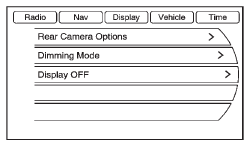
4. Select Rear Camera Options.
5. Select Camera. When a check mark appears next to the Camera option, then the
RVC system is on.
See also:
Steering Wheel Controls
For vehicles with audio steering wheel controls, some audio controls can be adjusted
at the steering wheel.
(Push to Talk): For vehicles with
Bluetooth® or OnStar®, press to interact with th ...
What to Use
To determine what kind of fluid to use, see Recommended Fluids and Lubricants on page 11‑12. Always use the proper fluid.
Notice: Use of the incorrect fluid may damage the vehicle and the damag ...
Using the Outside Mirror with the Blind Spot Mirror
1. Set the main mirror so that the side of the vehicle can just be seen and the
blind spot mirror has an unobstructed view.
2. When checking for traffic or before changing a lane, look at the main ...





