Parking Brake
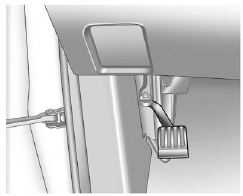
To set the parking brake, hold the regular brake pedal down, then push the parking brake pedal down.
If the ignition is on, the brake system warning light will come on. See Brake System Warning Light on page 5‑16.
Notice: Driving with the parking brake on can overheat the brake system and cause premature wear or damage to brake system parts. Make sure that the parking brake is fully released and the brake warning light is off before driving.
To release the parking brake, hold the regular brake pedal down, then push down momentarily on the parking brake pedal until you feel the pedal release. Slowly pull your foot up off the park brake pedal. If the parking brake is not released when you begin to drive, the brake system warning light will be on and a chime will sound warning you that the parking brake is still on.
If you are towing a trailer and are parking on a hill, see Driving Characteristics and Towing Tips on page 9‑57.
See also:
Safety Belts
This section of the manual describes how to use safety belts properly. It also
describes some things not to do with safety belts.
WARNING
Do not let anyone ride where a safety belt cannot be worn ...
Adding Equipment to the Airbag-Equipped Vehicle
Adding accessories that change the vehicle's frame, bumper system, height, front end, or side sheet metal may keep the airbag system from working properly.
The operation of the airbag system can also ...
Armrest Storage
Vehicles with a rear seat armrest have two cupholders. Pull the armrest down from the rear seatback to access the cupholders. ...





