Disconnecting the RVC
The rear vision camera must be disconnected if the tailgate needs to be removed.
To disconnect the camera:
1. Remove the license plate.
2. Disconnect the camera connectors from the chassis harness, located behind the license plate, by pressing on the release tab on each connector.
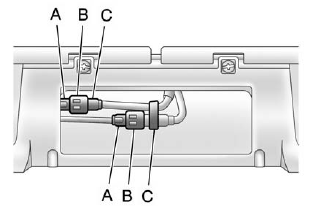
A. Chassis harness connector
B. Release tab
C. Camera connector
3. Plug the two exposed chassis harness connectors together to prevent contamination.
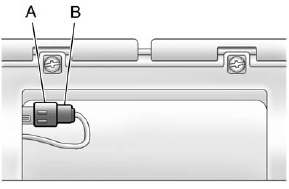
A. Chassis harness connector
B. Release tab
4. Feed the wiring harness through the pickup box, then plug the camera connectors together to prevent contamination.
5. Remove the tailgate. See Tailgate on page 2‑10 for more information.
6. Reinstall the license plate.
Reverse this procedure to reinstall the RVC and make sure the grommet and connection are secure.
See also:
Under the Hood
The Savana may be equipped with one of four engines. Light-duty, RWD G-Series
vans have a 200-hp, 4.3-liter V-6 as the base engine. Three V-8s are available:
a 270-hp 4.8-liter, a 285-hp 5.3-liter ...
Unable to Connect to OnStar Message
If there is limited cellular coverage or the cellular network has reached maximum capacity, this message may come on. Push to try the call again or try again after driving a few miles into another ce ...
Taillamps (Chassis Cab Models)
A. Backup Lamp
B. Stoplamp/Taillamp/Turn Signal Lamp
To replace one of these bulbs:
1. Remove the four screws.
2. Lift the lens off the lamp assembly.
3. Turn the old bulb counterclockwise and ...





