Regular Cab Models
1. If the child restraint manufacturer recommends that the top tether be attached, attach and tighten the top tether to the top tether anchor, if your vehicle has one.
Refer to the child restraint instructions and the following steps:
1.1. Pull the passenger seatback forward by pulling the recliner handle upward to access the top tether anchor. See Reclining Seatbacks on page 3‑5 for additional information.
1.2. Find the top tether anchor.
1.3. Remove the cover to expose the anchor.
1.4. Route, attach, and tighten the top tether according to your child restraint instructions and the following instructions:
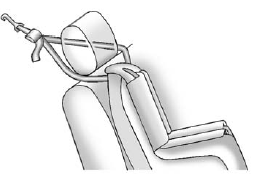
If the position you are using has an adjustable headrest or head restraint and you are using a dual tether, route the tether around the headrest or head restraint.
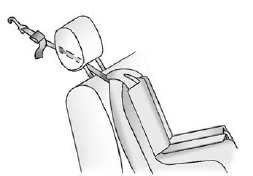
If the position you are using has an adjustable headrest or head restraint and you are using a single tether, raise the headrest or head restraint and route the tether under the headrest or head restraint and in between the headrest or head restraint posts.
2. See Securing Child Restraints (Rear Seat Position) on page 3‑60 or Securing Child Restraints (Center Front Seat Position) on page 3‑62 or Securing Child Restraints (Right Front Seat Position) on page 3‑62 for instructions on installing the child restraint using the safety belts.
3. Before placing a child in the child restraint, make sure it is securely held in place. To check, grasp the child restraint at the LATCH path and attempt to move it side-to-side and backand- forth. There should be no more than 2.5 cm (1 in) of movement for proper installation.
See also:
Remote Keyless Entry (RKE) System Operation
The Remote Keyless Entry (RKE) transmitter will work up to 60m (195 ft) away
from the vehicle.
There are other conditions which can affect the performance of the transmitter.
See Remote Keyless E ...
Automatic Dimming Rearview Mirror
The vehicle may have an automatic dimming inside rearview mirror.
Automatic dimming reduces the glare from the headlamps of the vehicle behind you. The dimming feature comes on and the indicator ligh ...
StabiliTrak® System
The vehicle has a traction control system that limits wheel spin, and the StabiliTrak system that assists with directional control of the vehicle in difficult driving conditions. Both systems turn on ...





