Compass Variance (Zone) Procedure
1. Do not set the compass zone when the vehicle is moving.
Only set it when the vehicle is in P (Park).
Press the vehicle information button until PRESS  TO CHANGE COMPASS ZONE displays.
TO CHANGE COMPASS ZONE displays.
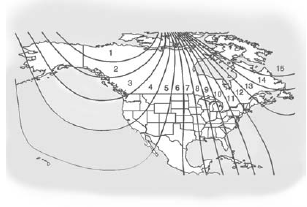
2. Find the vehicle's current location and variance zone number on the map.
Zones 1 through 15 are available.
3. Press the set/reset button to scroll through and select the appropriate variance zone.
4. Press the trip/fuel button until the vehicle heading, for example, N for North, is displayed in the DIC.
5. If calibration is necessary, calibrate the compass.
See “Compass Calibration Procedure” following.
See also:
LED Lighting
This vehicle has several LED lamps.
For replacement of any LED lighting assembly, contact your dealer. ...
Protecting Exterior Bright Metal Parts
Regularly clean bright metal parts with water or chrome polish on chrome or stainless steel trim, if necessary.
For aluminum, never use auto or chrome polish, steam, or caustic soap to clean. A coati ...
Leaving the Vehicle With the Engine Running
WARNING
It can be dangerous to leave the vehicle with the engine running.
The vehicle could move suddenly if the shift lever is not fully in P (Park) with the parking brake firmly set.
If you have ...





