Lower Anchor and Top Tether Anchor Locations

Second Row — Bucket
 (Top Tether Anchor): Seating positions with top tether anchors.
(Top Tether Anchor): Seating positions with top tether anchors.
 (Lower Anchor): Seating positions with two lower anchors.
(Lower Anchor): Seating positions with two lower anchors.
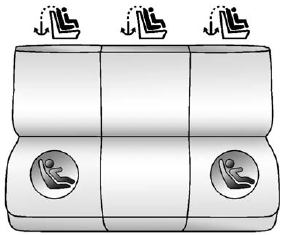
Second Row — 60/40 Bench
 (Top Tether Anchor): Seating positions with top tether anchors.
(Top Tether Anchor): Seating positions with top tether anchors.
 (Lower Anchor): Seating positions with two lower anchors.
(Lower Anchor): Seating positions with two lower anchors.
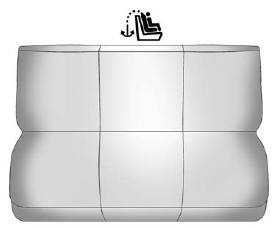
Third Row
 (Top Tether Anchor): Seating positions with top tether anchors.
(Top Tether Anchor): Seating positions with top tether anchors.

To assist in locating the lower anchors, each second row anchor position has a label, near the crease between the seatback and the seat cushion.

To assist in locating the top tether anchors, the top tether anchor symbol is near the anchor.
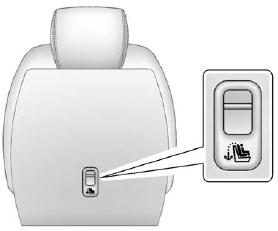
Second Row — Bucket Shown, Bench Similar
The top tether anchors are at the bottom rear of the seatback for each seating position in the second row.
Be sure to use an anchor on the same side of the vehicle as the seating position where the child restraint will be placed.
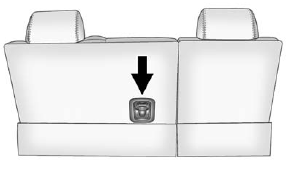
Third Row
The third row has one top tether anchor at the bottom rear of the center seatback. This anchor should be used for the center seating position only. Never install two top tethers using the same top tether anchor.
Do not secure a child restraint in a position without a top tether anchor if a national or local law requires that the top tether be attached, or if the instructions that come with the child restraint say that the top tether must be attached.
According to accident statistics, children and infants are safer when properly restrained in a child restraint system or infant restraint system secured in a rear seating position. See Where to Put the Restraint on page 3‑44 for additional information.
See also:
Changing the RSE Video Screen Settings
The screen display mode (normal, full, and zoom), screen brightness, and setup menu language can be changed from the on screen setup menu. To change any feature:
1. Press the (display menu) button o ...
Cruise Control Light
For vehicles equipped with cruise control, this light comes on whenever the cruise control is set.
The light goes out when the cruise control is turned off. See Cruise Control on page 9‑63 fo ...
Power Mirrors
Vehicles with outside power mirrors have controls located on the driver door.
To adjust each mirror:
1. Press (A) or (B) to select the driver or passenger side mirror.
2. Press the arrows on the ...





