Manual Operation of Power Liftgate
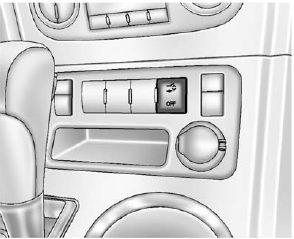
To change the liftgate to manual operation, press OFF on the power liftgate switch. A message displays on the DIC indicating manual operation mode. See Driver Information Center (DIC) (Without DIC Buttons) on page 5‑30 or Driver Information Center (DIC) (With DIC Buttons) on page 5‑25.
With the liftgate in manual mode and all of the doors unlocked, the liftgate can be manually opened and closed.
To open the liftgate, press the touch pad on the outside of the liftgate handle and lift up. Use the pull handle to lower and close the liftgate, the liftgate latch will power close.
Always close the liftgate before driving.
If  on the RKE transmitter or the
on the RKE transmitter or the  on the liftgate is pressed while in manual operation mode, the taillamps will flash three times, but the liftgate will not move.
on the liftgate is pressed while in manual operation mode, the taillamps will flash three times, but the liftgate will not move.
It is not recommended to drive with the liftgate open. However, if the vehicle must be driven with the liftgate open, the liftgate should be set to manual operation.
See also:
General Towing Information
Only use towing equipment that has been designed for the vehicle.
Contact your dealer or trailering dealer for assistance with preparing the vehicle for towing a trailer.
See the following trailer t ...
Trailer Wiring Harness
The vehicle is equipped with one of the following wiring harnesses for towing a trailer or hauling a slide-in camper. ...
Braking
Braking action involves perception time and reaction time. Deciding to push the brake pedal is perception time. Actually doing it is reaction time.
Average driver reaction time is about three-fourths ...





