Capacities and Specifications
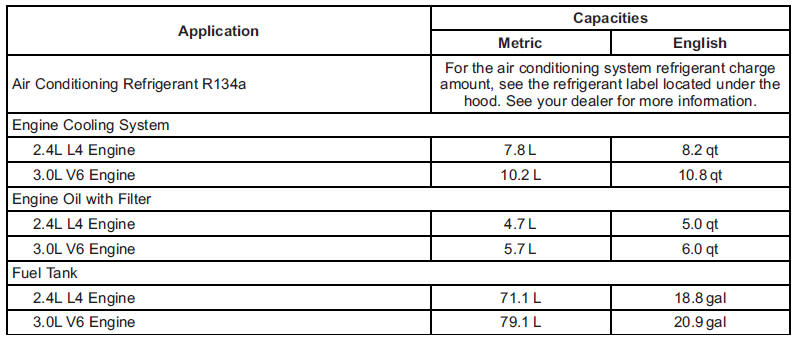
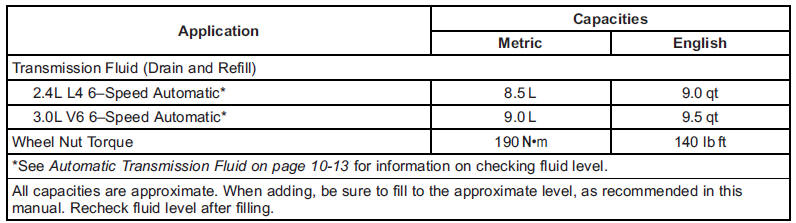
Engine Specifications
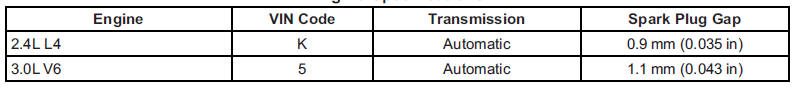
See also:
Services Specific to Canadian-Purchased Vehicles
• Fuel Delivery: Reimbursement is approximately $5 Canadian.
Diesel fuel delivery may be restricted. Propane and other fuels are not provided through this service.
• Lock-Out Service: Vehicle re ...
Safety
All-disc antilock brakes and daytime running lights are standard, but
side-impact airbags are not available. ...
Front Seats
The front seats have adjustable head restraints in the outboard seating positions.
WARNING
With head restraints that are not installed and adjusted properly, there is a greater chance that occupants ...





