Erasing Universal Remote Buttons
All programmed buttons should be erased when the vehicle is sold or the lease ends.
To erase all programmed buttons on the Universal Remote device:
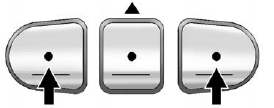
1. Press and hold down the two outside buttons until the indicator light begins to flash, after 20 seconds.
2. Release both buttons.
See also:
Under the Hood
Mechanical features include:
185-horsepower, 2.9-liter inline-four-cylinder with aluminum block and
cylinder head, dual overhead camshafts and four valves per cylinder that makes
190 pounds-feet ...
Engine Drive Belt Routing
V6 Engines
V8 Engines
If the vehicle has a diesel engine, see the Duramax diesel supplement for more information.
If the vehicle is a hybrid, see the hybrid supplement for more information. ...
Following Distance
Stay at least twice as far behind the vehicle ahead as you would when driving
the vehicle without a trailer. This can help to avoid situations that require heavy
braking and sudden turns. ...





