Home Page Features
Various functions are disabled when the vehicle is moving.
Press the Now Playing screen button to display the active source page. The sources available are AM, FM, XM (if equipped), CD, USB/iPod, and AUX.
See AM-FM Radio on page 7‑8, Satellite Radio on page 7‑11, CD Player on page 7‑14, and Auxiliary Devices on page 7‑18.
Press the Phone screen button to display the Phone main page. See Bluetooth (Overview) on page 7‑34 or Bluetooth (Infotainment Controls) on page 7‑36 or Bluetooth (Voice Recognition) on page 7‑39.
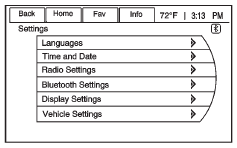
Press the Config screen button to display the Config main page. From this display, you can adjust features such as time and date, radio, phone, vehicle, and display.
Press the Tone screen button to display the Tone main page. Adjust the tone and speakers by pressing the screen buttons to change the levels of sound for treble, midrange, bass, fade, and balance. See AM-FM Radio on page 7‑8.
Press the FM screen button to display the FM main page and play the current or last tuned FM station. See AM-FM Radio on page 7‑8.
Press the AM screen button to display the AM main page and play the current or last tuned AM station. See AM-FM Radio on page 7‑8.
Press the XM screen button (if equipped) to display the XM main page and play the current or last tuned XM channel. See AM-FM Radio on page 7‑8 and Satellite Radio on page 7‑11.
Press the CD screen button to display the CD main page and play the current or last CD track selected. See CD Player on page 7‑14.
Press the USB screen button to display the USB main page and play the current or last track selected. See Auxiliary Devices on page 7‑18.
Press the AUX screen button to access any connected auxiliary device. See Auxiliary Devices on page 7‑18.
See also:
Antilock Brake System (ABS)
This vehicle has the Antilock Brake System (ABS), an advanced electronic braking
system that helps prevent a braking skid.
When the engine is started and the vehicle begins to drive away, ABS check ...
Special Application Services
• Allison Transmission™ Vehicles Only: Replace external transmission filter at first engine oil change only.
• Vehicles with Dual Wheels: Check dual wheel nut torque at 160 km/100 mi, 1 600 km/ ...
Steering, Suspension, and Chassis Components
Visually inspect front and rear suspension and steering system for damaged, loose, or missing parts or signs of wear. Inspect power steering lines and hoses for proper hook-up, binding, leaks, cracks, ...





