Power Lumbar
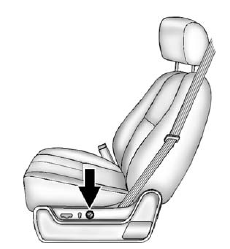
Power Lumbar
To adjust the power lumbar support, if equipped:
• On vehicles with two-way lumbar, press and hold the top or bottom of the control to increase or decrease lumbar support.
• On vehicles with four-way lumbar, press and hold the front or rear of the control to increase or decrease lumbar support. To raise or lower the height of the support, press and hold the top or bottom of the control.
See also:
Care of CDs and DVDs
If playing a CD-R or CD-RW, the sound quality can be reduced due to CD-R or CD-RW quality, the method of recording, the quality of the music that has been recorded, and the way the CD-R or CD-RW has b ...
Following Distance
Stay at least twice as far behind the vehicle ahead as you would when driving the vehicle without a trailer.
This can help to avoid heavy braking and sudden turns. ...
MP3 Radio with a Six-Disc CD Player
To set the time and date:
1. Turn the ignition key to ACC/ ACCESSORY or ON/RUN, then press the button to turn the radio on.
2. Press the MENU button and then the softkey under the tab to display H ...





