Audio/Video (A/V) Jacks
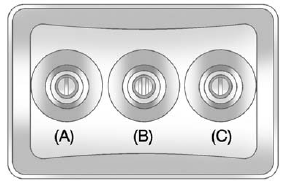
A. Yellow: Video Input
B. White: Left Audio Input
C. Red: Right Audio Input
The A/V jacks are color coded to match typical home entertainment system equipment.
The A/V jacks, located on the rear of the floor console, allow audio or video signals to be connected from an auxiliary device such as a camcorder or a video game unit to the RSE system. Adapter connectors or cables (not supplied) might be required to connect the auxiliary device to the A/V jacks.
Refer to the manufacturer’s instructions for proper usage.
Power for auxiliary devices is not supplied by the radio system.
To use the auxiliary inputs of the RSE system, connect an external auxiliary device to the color-coded A/V jacks and turn both the auxiliary device and the video screen power on. If the video screen is in the DVD player mode, pressing the AUX (auxiliary) button on the remote control switches the video screen from the DVD player mode to the auxiliary device. The radio can listen to the audio of the connected auxiliary device by sourcing to auxiliary. See Auxiliary Devices on page 7‑36 for more information.
How to Change the RSE Video Screen Settings
The screen display mode (normal, full, and zoom), screen brightness, and setup menu language can be changed from the on screen setup menu by using the remote control.
To change a setting:
1. Press  .
.
2. Use  ,
,  ,
,  ,
,  andrto navigate and use the setup menu.
andrto navigate and use the setup menu.
3. Press  again to remove the setup menu from the screen.
again to remove the setup menu from the screen.
See also:
Four-Wheel Drive
If the vehicle has Four-Wheel Drive, you can send the engine's driving power to all four wheels for extra traction. ...
Shifting Into Four-Wheel Drive High or AUTO
(Automatic Four-Wheel Drive)
Turn the knob to the Four-Wheel Drive High or AUTO position. This can be done at any speed, except when shifting from Four-Wheel Drive Low. The indicator light will flash while shifting. It will remai ...
How to Detect a Tamper Condition
If is pressed and the horn sounds,
an attempted break-in has occurred while the system was armed.
If the alarm has been activated, the THEFT ATTEMPTED message will appear on the
DIC. See Key and ...





