How the System Works
The LDW camera sensor is on the windshield ahead of the rearview mirror.
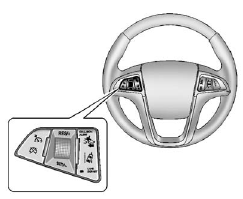
To turn LDW on and off, press the LANE DEPART control on the steering wheel. The control indicator will light when LDW is on.
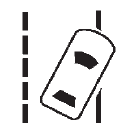
When the vehicle is started, the LDW indicator on the instrument panel will come on briefly.
LDW operates at speeds of 56 km (35 mph) or greater. If LDW is on, the LDW indicator will appear green if the system detects a left or right lane marking. This indicator will change to amber, flash, and three beeps will sound if the vehicle crosses a detected lane marking without using the turn signal.
To change the volume of the warning chime, see “Chime Volume” under Vehicle Personalization on page 5‑33 for more information.
See also:
California Fuel Requirements
If the vehicle is certified to meet California Emissions Standards, it is designed to operate on fuels that meet California specifications. See the underhood emission control label. If this fuel is no ...
Connecting a USB Storage Device or iPod®
The USB port can be used to control an iPod or a USB storage device.
To connect a USB storage device, connect the device to the USB port located in the center console or on the instrument panel.
To ...
Interior
The Sierra showcases two different interior designs. Work Truck and SLE
models are more utility-minded, with large controls and door handles that can be
operated while wearing gloves. The SLT offe ...





