Selecting the Alert Timing
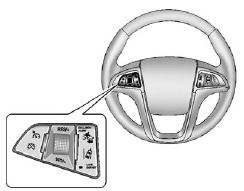
The Collision Alert control is on the steering wheel. Press COLLISION ALERT to set the alert timing to far, medium, near or off. The first button press shows the current control setting on the DIC. Additional button presses will change this setting. The chosen setting will remain until it is changed and will affect both the Collision Alert and the Tailgating Alert features. The timing of both alerts will vary based on vehicle speed. The faster the vehicle speed, the further away the alert will occur. Consider traffic and weather conditions when selecting the alert timing. The range of selectable alert timing may not be appropriate for all drivers and driving conditions.
See also:
Automatic Dimming Rearview Mirror
The vehicle may have an automatic dimming inside rearview mirror. Automatic dimming
reduces the glare from the headlamps of the vehicle behind you. The dimming feature
comes on and the indicator l ...
Certification Label
Label Example
A vehicle-specific Certification label is attached to the lower center pillar
on the driver side of the vehicle or on the rear edge of the driver door. The label
shows the size of ...
Ashtrays
The vehicle may have a front ashtray located near the center of the instrument panel. Pull on the door to open it. The ashtray may have a cigarette lighter.
Notice: If papers, pins, or other flammabl ...





