Turn and Lane-Change Signals
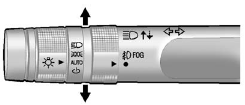
An arrow on the instrument panel cluster will flash in the direction of the turn or lane change.
Move the lever all the way up or down to signal a turn.
Raise or lower the lever until the arrow starts to flash to signal a lane change. Hold it there until the lane change is complete. If the lever is briefly pressed and released, the turn signal flashes three times.
The lever returns to its starting position when it is released.
If after signaling a turn or a lane change the arrows flash rapidly or do not come on, a signal bulb may be burned out.
Have the bulbs replaced. If the bulb is not burned out, check the fuse; see Fuses on page 10‑38 for more information.
See also:
Maintenance when Trailer Towing
The vehicle needs service more often when pulling a trailer. See Maintenance Schedule on page 11‑3. Things that are especially important in trailer operation are automatic transmission fluid, en ...
Using Softkeys to Control a USB Storage Device or iPod
The five softkeys below the radio display are used to control the functions listed below.
To use the softkeys:
1. Press the first or fifth softkey below the radio display to display the functions li ...
Dolly Towing
Front Towing (Front Wheels Off the Ground) – Two-Wheel-Drive Vehicles
Notice: If a two-wheel drive vehicle is towed with the rear wheels on the ground, the transmission could be damaged.
The rep ...





