Trailer Brake Control Panel
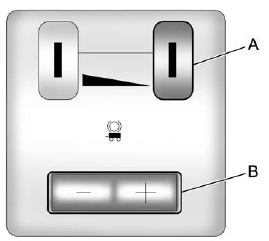
A. Manual Trailer Brake Apply Lever
B. Trailer Gain Adjustment Buttons
The ITBC system has a control panel located on the instrument panel to the left of the steering column. See Instrument Panel (Base/Uplevel Version) on page 1‑2 or Instrument Panel (Premium Version) on page 1‑6 for more information. The control panel allows adjustment to the amount of output, referred to as trailer gain, available to the electric trailer brakes and allows manual application of the trailer brakes. The Trailer Brake Control Panel is used along with the Trailer Brake Display Page on the DIC to adjust and display power output to the trailer brakes.
See also:
Front Fog Lamp Light
For vehicles with fog lamps, this light comes on when the fog lamps are on.
The light goes out when the fog lamps are turned off. See Fog Lamps on page 6‑6 for more information. ...
Cooling System
2.4L L4 Engine
A. Engine Cooling Fan (Out of View)
B. Engine Coolant Surge Tank and Pressure Cap
3.0L V6 Engine
A. Engine Cooling Fans (Out of View)
B. Engine Coolant Surge Tank and Pressure ...
Driving Characteristics and Towing Tips
WARNING
The driver can lose control when pulling a trailer if the correct equipment is
not used or the vehicle is not driven properly. For example, if the trailer is too
heavy, the brakes may not ...





