Turning the RVC System On or Off
To turn the RVC system on or off:
1. Shift into P (Park).
2. Press MENU to enter the configure menu options. Turn the Multifunction knob until the Display feature is highlighted and press the Multifunction knob. Or press the Display screen button 3. Select the Rear Camera Options screen button. The Rear Camera Options screen displays.
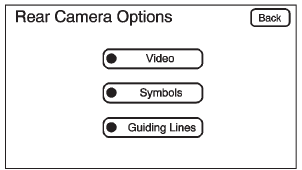
4. Select the Video screen button.
When the Video screen button is highlighted the RVC system is on.
The delay after shifting out of R (Reverse) is approximately 10 seconds. The delay can be canceled by performing one of the following:
• Pressing a hard key on the navigation system.
• Shifting into P (Park).
• Reaching a vehicle speed of 8 km/h (5 mph).
See also:
Braking
Braking action involves perception time and reaction time. Deciding to push the
brake pedal is perception time. Actually doing it is reaction time.
Average driver reaction time is about three&- ...
Manual Transfer Case
The transfer case shift lever is on the floor to the right of the driver.
Use this lever to shift into and out of Four-Wheel Drive.
A Four-Wheel Drive indicator light comes on when you shift int ...
Symbols
The vehicle has components and labels that use symbols instead of text. Symbols are shown along with the text describing the operation or information relating to a specific component, control, message ...





