Parking Brake
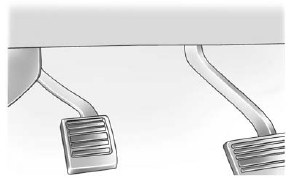
Set the parking brake by holding the regular brake pedal down, then pushing down the parking brake pedal.
If the ignition is on, the brake system warning light will come on.
See Brake System Warning Light on page 5‑27.
Notice: Driving with the parking brake on can overheat the brake system and cause premature wear or damage to brake system parts. Make sure that the parking brake is fully released and the brake warning light is off before driving.
To release the parking brake, hold the regular brake pedal down, then push down momentarily on the parking brake pedal until you feel the pedal release. Slowly pull your foot up off the parking brake pedal.
If the parking brake is not released when you begin to drive, the brake system warning light will flash and a chime will sound warning you that the parking brake is still on.
If you are towing a trailer and are parking on a hill, see Driving Characteristics and Towing Tips on page 9‑80.
See also:
Other Navigation Services Available from OnStar
OnStar eNav: Allows subscribers to send destinations from Google Maps™ and MapQuest.com
to their Turn-by-Turn Navigation or screen-based navigation system. When ready,
the directions will be dow ...
Muting a Call
During a call, all sounds from inside the vehicle can be muted so that the person on the other end of the call cannot hear them.
• To mute a call, press , and then say “Mute call.” . To cancel ...
Weight of the Trailer
How heavy can a trailer safely be?
Speed, altitude, road grades, outside temperature, special equipment, and the amount of tongue weight the vehicle can carry must be considered. See “Weight of the ...





