Steps for Determining Correct Load Limit
1. Locate the statement “The combined weight of occupants and cargo should never exceed XXX kg or XXX lbs” on your vehicle's placard.
2. Determine the combined weight of the driver and passengers that will be riding in your vehicle.
3. Subtract the combined weight of the driver and passengers from XXX kg or XXX lbs.
4. The resulting figure equals the available amount of cargo and luggage load capacity.
For example, if the “XXX” amount equals 1400 lbs and there will be five 150 lb passengers in your vehicle, the amount of available cargo and luggage load capacity is 650 lbs (1400−750 (5x150) = 650 lbs).
5. Determine the combined weight of luggage and cargo being loaded on the vehicle.
That weight may not safely exceed the available cargo and luggage load capacity calculated in Step 4.
6. If your vehicle will be towing a trailer, the load from your trailer will be transferred to your vehicle. Consult this manual to determine how this reduces the available cargo and luggage load capacity of your vehicle. SeeTrailer Towing on page 9‑84 for important information on towing a trailer, towing safety rules and trailering tips.
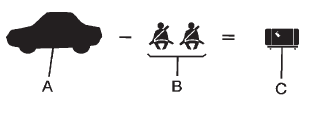
Example 1
A. Vehicle Capacity Weight for Example 1 = (453 kg) (1,000 lbs)
B. Subtract Occupant Weight @ 68 kg (150 lbs) × 2 = 136 kg (300 lbs)
C. Available Occupant and Cargo Weight = 317 kg (700 lbs)
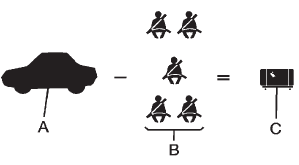
Example 2
A. Vehicle Capacity Weight for Example 2 = 453 kg (1,000 lbs)
B. Subtract Occupant Weight @ 68 kg (150 lbs) × 5 = 340 kg (750 lbs)
C. Available Cargo Weight = 113 kg (250 lbs)
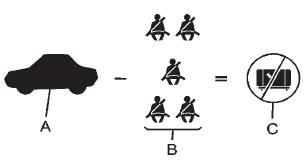
Example 3
A. Vehicle Capacity Weight for Example 3 = 453 kg (1,000 lbs)
B. Subtract Occupant Weight @ 91 kg (200 lbs) × 5 = 453 kg (1,000 lbs)
C. Available Cargo Weight = 0 kg (0 lbs)
Refer to your vehicle's tire and loading information label for specific information about your vehicle's capacity weight and seating positions. The combined weight of the driver, passengers, and cargo should never exceed your vehicle's capacity weight.
See also:
Audio/Video (A/V) Jacks
If available, the A/V jacks are located on the rear of the floor console. They
allow audio or video cables to be connected from an auxiliary device such as a camcorder
or a video game system. The ...
Setting the Tone (Bass/Midrange/Treble) (All Except AM-FM Radio and Radio
with CD)
BASS/MID/TREB (Bass, Midrange, or Treble): To adjust the bass, midrange, or treble:
1. Press the knob until the tone control tabs display.
2. Highlight the desired tone control tab by doing one of ...
Exterior
To adjust the mirrors:
1. Move the selector switch to L (left) or R (right) to choose the driver or
passenger mirror.
2. Press the arrows on the control pad to move each mirror in the desired di ...





