Remote Keyless Entry (RKE) System
The Remote Keyless Entry (RKE) transmitter will work up to 60m(195 ft) away from the vehicle.
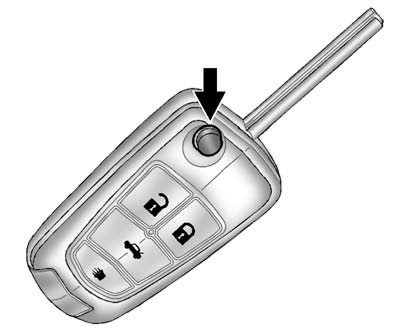
Press this button to extend the key. The key can be used for the ignition and all locks.
 : Press to unlock the driver door
or all doors.
: Press to unlock the driver door
or all doors.
 : Press to lock all doors.
: Press to lock all doors.
Lock and unlock feedback can be personalized.
 : For vehicles with the power liftgate,
press and hold until the liftgate begins to move to open the liftgate.
: For vehicles with the power liftgate,
press and hold until the liftgate begins to move to open the liftgate.
For vehicles without the power liftgate, first press
 , then press and hold
, then press and hold
 to unlock the liftgate.
to unlock the liftgate.
 : Press and release to locate the
vehicle. Press and hold for at least two seconds to sound the panic alarm. Press
: Press and release to locate the
vehicle. Press and hold for at least two seconds to sound the panic alarm. Press
 again to cancel the panic alarm.
again to cancel the panic alarm.
See Keys on page 2‑2 and Remote Keyless Entry (RKE) System Operation on page 2‑3.
See also:
Center Seat
If equipped, the center front seatback doubles as an armrest and cupholder/storage area for the driver and passenger when the center front seat is not used. Do not use it as a seating position when th ...
Brake Assist
This vehicle has a brake assist feature designed to assist the driver in stopping
or decreasing vehicle speed in emergency driving conditions. This feature uses the
stability system hydraulic brak ...
Filling a Portable Fuel Container
WARNING
Never fill a portable fuel container while it is in the vehicle. Static electricity discharge from the container can ignite the fuel vapor. You can be badly burned and the vehicle damaged if ...





