Steering Wheel Controls
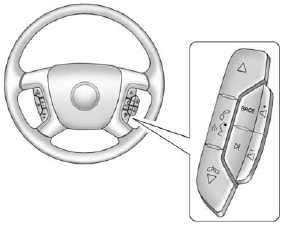
Steering Wheel Controls
If available, some audio controls can be adjusted at the steering wheel.
 : Press to go to the next favorite radio station, track on a CD, or folder on an iPod® or USB device.
: Press to go to the next favorite radio station, track on a CD, or folder on an iPod® or USB device.
 : Press to go to the previous favorite radio station, track on a CD, or folder on an iPod® or USB device. Press to reject an incoming call, or to end a call.
: Press to go to the previous favorite radio station, track on a CD, or folder on an iPod® or USB device. Press to reject an incoming call, or to end a call.
 : Press to silence the vehicle speakers only. Press again to turn the sound on. Press and hold longer than two seconds to interact with OnStar® or Bluetooth systems, if equipped.
: Press to silence the vehicle speakers only. Press again to turn the sound on. Press and hold longer than two seconds to interact with OnStar® or Bluetooth systems, if equipped.
 : Press to increase volume.
: Press to increase volume.
 : Press to decrease volume.
: Press to decrease volume.
SRCE: Press to switch between the radio and CD, and for equipped vehicles, the DVD, front auxiliary, and rear auxiliary.
 : Press to seek the next radio station, the next track or chapter while sourced to the CD or DVD slot, or to select tracks and folders on an iPod or USB device.
: Press to seek the next radio station, the next track or chapter while sourced to the CD or DVD slot, or to select tracks and folders on an iPod or USB device.
For more information, see Steering Wheel Controls on page 5‑3.
See also:
Gasoline
Use of the recommended fuel is an important part of the proper maintenance of this vehicle. To help keep the engine clean and maintain optimum vehicle performance, we recommend the use of gasoline adv ...
Steering, Suspension, and Chassis Components
Visually inspect front and rear suspension and steering system for damaged, loose,
or missing parts or signs of wear. Inspect power steering lines and hoses for proper
hook-up, binding, leaks, cra ...
Tire Pressure Monitor System
The Tire Pressure Monitor System (TPMS) uses radio and sensor technology to check tire pressure levels. The TPMS sensors monitor the air pressure in your tires and transmit tire pressure readings to a ...





