Rear Audio Controller (RAC)
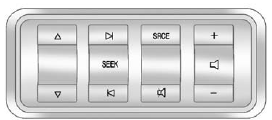
The vehicle may have the Rear Audio Controller (RAC). Certain radio functions can be controlled with the RAC.
 or
or  (Next/Previous): Press the up or down arrows to go to the next or to the previous radio station stored as a favorite.
(Next/Previous): Press the up or down arrows to go to the next or to the previous radio station stored as a favorite.
When a CD/DVD is playing, press the up or down arrows to go to the next or previous track or chapter.
 SEEK
SEEK  : Press the SEEK arrows to go to the next or to the previous radio station while in AM or FM. Press the SEEK arrows to go to the next or the previous track or chapter while sourced to a CD or DVD slot.
: Press the SEEK arrows to go to the next or to the previous radio station while in AM or FM. Press the SEEK arrows to go to the next or the previous track or chapter while sourced to a CD or DVD slot.
SRCE (Source): Press this button to switch between the radio, CD, and if the vehicle has these features, DVD, front auxiliary, and rear auxiliary.
 (Mute): Press this button to silence the system. Press this button again, or any other radio button, to turn the sound on.
(Mute): Press this button to silence the system. Press this button again, or any other radio button, to turn the sound on.
 (Volume): Press the plus or minus volume buttons to increase or to decrease the volume.
(Volume): Press the plus or minus volume buttons to increase or to decrease the volume.
See also:
Portable Audio Devices
This vehicle may have an auxiliary input located on the radio faceplate and a USB port located in the instrument panel storage area.
External devices such as iPods™, laptop computers, MP3 players, ...
Playing an MP3/WMA CD-R or CD-RW Disc
The radio has the capability of playing an MP3/WMA CD-R or CD-RW disc. For more information on how to play an MP3/WMA CD-R or CD-RW disc, see MP3 (Radios with CD/DVD) on page 7‑29 or MP3 (Radios ...
When the Light Is On Steady
This indicates that one or more of the tires are significantly underinflated.
A Driver Information Center (DIC) tire pressure message may also display. See Vehicle Messages on page 5‑42 for mor ...





