Connecting a USB Storage Device or iPod®
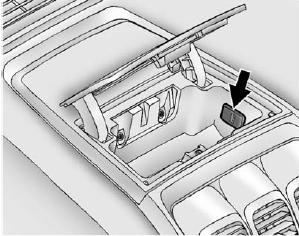
To connect a USB storage device, connect the device to the USB port located in the instrument panel storage area. See Instrument Panel Storage on page 4‑1 for more information.
The USB port can be used to control an iPod or a USB storage device.
To connect an iPod, connect one end of the USB cable that came with the iPod to the iPod’s dock connector and connect the other end to the USB port located in the instrument panel storage area.
If the vehicle is on and the USB connection works, “OK to disconnect” and a GM logo may appear on the iPod, and iPod appears on the radio's display.
The iPod music appears on the radio’s display and begins playing.
The iPod charges while it is connected to the vehicle if the vehicle is in the ACC/ACCESSORY or ON/RUN position. When the vehicle is turned off, the iPod automatically powers off and will not charge or draw power from the vehicle's battery.
If you have an older iPod model that is not supported, it can still be used by connecting it to the Auxiliary Input Jack using a standard 3.5 mm (1/8 in) stereo cable. See Clock on page 5‑8 for more information.
See also:
How the System Works
URPA comes on automatically when the shift lever is moved into R (Reverse). A
single tone sounds to indicate the system is working.
URPA operates only at speeds less than 8 km/h (5 mph).
An obstac ...
Air Conditioning
A/C (Air Conditioning): Press to turn the air conditioning on or off. If the
fan is turned off or the outside temperature falls below freezing, the air conditioning
will not work.
(Recirculation) ...
Skidding
There are three types of skids that correspond to the vehicle's three control systems:
• Braking Skid — wheels are not rolling.
• Steering or Cornering Skid — too much speed or steering in a ...





