DIC Buttons
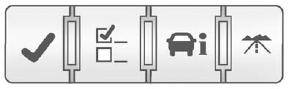
The buttons are the set/reset, customization, vehicle information, and trip/fuel buttons. The button functions are detailed in the following pages.
 (Set/Reset): Press this button to set or reset certain functions and to turn off or acknowledge messages on the DIC.
(Set/Reset): Press this button to set or reset certain functions and to turn off or acknowledge messages on the DIC.
 (Customization): Press this button to customize the feature settings on your vehicle. See Vehicle Personalization (With DIC Buttons) on page 5‑46 for more information.
(Customization): Press this button to customize the feature settings on your vehicle. See Vehicle Personalization (With DIC Buttons) on page 5‑46 for more information.
 (Vehicle Information): Press this button to display the oil life, park assist on vehicles with this feature, units, tire pressure readings on vehicles with this feature, and compass calibration and zone setting on vehicles with this feature.
(Vehicle Information): Press this button to display the oil life, park assist on vehicles with this feature, units, tire pressure readings on vehicles with this feature, and compass calibration and zone setting on vehicles with this feature.
 (Trip/Fuel): Press this button to display the odometer, trip odometers, fuel range, average economy, timer, fuel used, and average speed.
(Trip/Fuel): Press this button to display the odometer, trip odometers, fuel range, average economy, timer, fuel used, and average speed.
See also:
Storing Radio Station Presets
There are a few ways to store presets.
Up to 36 preset stations can be stored. AM, FM, and XM, if equipped, can be mixed.
1. From the AM, FM, or XM main page, press and hold one of the preset screen ...
CD Messages
Check Disc: Radios with a single CD player display Check Disc and/or eject the CD if an error occurs.
Optical Error: The disc was inserted upside down.
Disk Read Error: A disc was inserted with an i ...
Passing
More passing distance is needed when towing a trailer. The combination will not accelerate as quickly and is longer so it is necessary to go much farther beyond the passed vehicle before returning to ...





