Instrument Panel
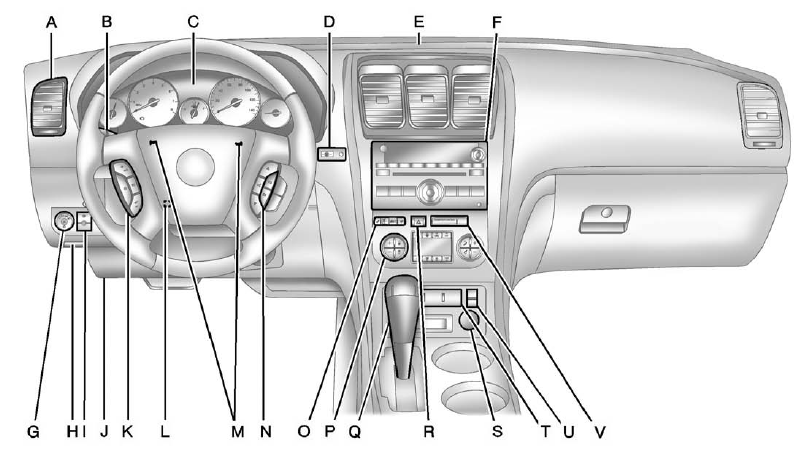
Instrument Panel
A. Air Vents on page 8‑12.
B. Windshield Wiper/Washer on page 5‑5.
C. Instrument Cluster on page 5‑12.
D. Head-Up Display (HUD) on page 5‑33 (If Equipped).
E. Instrument Panel Storage on page 4‑1. USB Port (Inside IP Storage). Auxiliary
Devices on page 7‑36.
F. Infotainment on page 7‑1. Navigation/Radio System (If Equipped). See the
separate navigation manual.
G. Exterior Lamp Controls on page 6‑1.
H. Hood Release. See Hood on page 10‑4.
I. Instrument Panel Illumination Control on page 6‑5.
J. Data Link Connector (DLC) (Out of View). See Malfunction Indicator Lamp on
page 5‑18.
K. Cruise Control on page 9‑32.
L. Steering Wheel Adjustment on page 5‑2.
M. Horn on page 5‑5.
N. Steering Wheel Controls on page 5‑2.
O. Driver Information Center (DIC) Buttons (If Equipped). See Driver Information
Center (DIC) (Without DIC Buttons) on page 5‑30 or Driver Information Center
(DIC) (With DIC Buttons) on page 5‑25.
P. Dual Automatic Climate Control System on page 8‑4.
Q. Console Shift Lever (If Equipped). See “Console Shift Lever” under Shifting
Into Park on page 9‑20.
R. Hazard Warning Flashers on page 6‑4.
S. Power Outlets on page 5‑9.
T. Rear Window Wiper/Washer on page 5‑6.
Traction Control System (TCS) Disable Button. See StabiliTrak® System on page
9‑30.
Tow/Haul Button (If Equipped). See Tow/Haul Mode on page 9‑26.
Power Liftgate Button (If Equipped). See Liftgate on page 2‑10.
U. Heated and Ventilated Front Seats on page 3‑9 (If Equipped).
V. Passenger Airbag Status Indicator on page 5‑17 (If Equipped).
See also:
Fuses and Circuit Breakers
The wiring circuits in your vehicle are protected from short circuits by a combination of fuses, circuit breakers and fusible thermal links.
This greatly reduces the chance of fires caused by electri ...
Power Outlets
Accessory power outlets can be used to plug in electrical equipment, such as a cell phone, MP3 player, etc.
The vehicle may have two accessory power outlets located below the climate control system, ...
Jump Starting
For more information about the vehicle battery, see Battery on page 10‑25.
If the vehicle's battery has run down, you may want to use another vehicle and some jumper cables to start your vehicl ...





