OnStar Overview
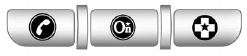
If equipped, this vehicle has a comprehensive, in-vehicle system that can connect to a live Advisor for Emergency, Security, Navigation, Connection, and Diagnostic Services.
The OnStar system status light is next to the OnStar buttons. If the status light is:
○ Solid Green: System is ready.
○ Flashing Green: On a call.
○ Red: Indicates a problem.
Push  or call 1&-888&-4&-ONSTAR (1&-888&-466&-7827)
to speak to an Advisor.
or call 1&-888&-4&-ONSTAR (1&-888&-466&-7827)
to speak to an Advisor.
Push  to:
to:
○ Make a call, end a call, or answer an incoming call.
○ Give OnStar Hands-Free Calling voice commands.
○ Give OnStar Turn-by-Turn Navigation voice commands. Requires the available Directions
and Connections service plan.
Push  to connect to a live Advisor
to:
to connect to a live Advisor
to:
○ Verify account information or update contact information. . Get driving directions. Requires the available Directions and Connections service plan. . Receive On-Demand Diagnostics for a check on the vehicle’s key operating systems. . Receive Roadside Assistance.
Push to get a priority connection
to an Emergency Advisor available 24/7 to:
to get a priority connection
to an Emergency Advisor available 24/7 to:
○ Get help for an emergency.
○ Be a Good Samaritan or respond to an AMBER Alert.
○ Get crisis assistance and evacuation routes.
See also:
Stopping and Resuming Playback
To stop playing a DVD without turning off the system, do one of the following:
• Press on the remote control.
• Press the softkey under the stop or the play/pause icons displayed on the radio.
...
Windows
WARNING
Leaving children, helpless adults, or pets in a vehicle with the windows closed is dangerous.
They can be overcome by the extreme heat and suffer permanent injuries or even death from heat s ...
Fuel Gauge
Metric
English
When the ignition is on, the fuel gauge shows about how much fuel the vehicle
has left in the fuel tank. An arrow on the fuel gauge indicates the side of the
vehicle the fuel ...





