Dolly Towing
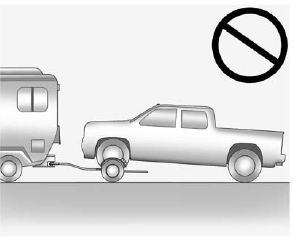
Front Towing (Front Wheels Off the Ground) – Two-Wheel-Drive Vehicles
Notice: If a two-wheel drive vehicle is towed with the rear wheels on the ground, the transmission could be damaged.
The repairs would not be covered by the vehicle warranty. Never tow the vehicle with the rear wheels on the ground.
Two-wheel-drive vehicles should not be towed with the rear wheels on the ground. Two-wheel-drive transmissions have no provisions for internal lubrication while being towed.
To dolly tow a two-wheel-drive vehicle, the vehicle must be towed with the rear wheels on the dolly.
See “Rear Towing (Rear Wheels Off the Ground)” later in this section for more information.
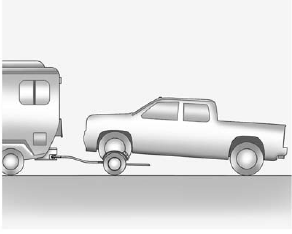
Front Towing (Front Wheels Off the Ground) – Four-Wheel-Drive Vehicles
Use the following procedure to dolly tow a four-wheel-drive vehicle from the front:
1. Attach the dolly to the tow vehicle following the dolly manufacturer's instructions.
2. Drive the front wheels onto the dolly.
3. Shift the transmission to P (Park).
4. Firmly set the parking brake.
WARNING
Shifting a four-wheel-drive vehicle's transfer case into N (Neutral) can cause the vehicle to roll even if the transmission is in P (Park). The driver or others could be injured. Make sure the parking brake is firmly set before the transfer case is shifted to N (Neutral).
5. Use an adequate clamping device designed for towing to ensure that the front wheels are locked into the straight position.
6. Secure the vehicle to the dolly following the manufacturer's instructions.
7. Shift the transfer case to N (Neutral). See “Shifting into Neutral” under Four-Wheel Drive on page 9‑43 for the proper procedure to select the neutral position for the vehicle.
8. Release the parking brake only after the vehicle being towed is firmly attached to the towing vehicle.
9. Turn the ignition to LOCK/OFF.
After towing, see “Shifting Out of Neutral” under Four-Wheel Drive on page 9‑43.
See also:
Retained Accessory Power (RAP)
These vehicle accessories can be used for up to 10 minutes after the engine is
turned off:
○ Audio System
○ Power Windows
○ Sunroof (if equipped)
Power to the audio system will ...
Trailer Brakes
A loaded trailer that weighs more than 900 kg (2,000 lbs) needs to have its own brake system that is adequate for the weight of the trailer. Be sure to read and follow the instructions for the trailer ...
Power Outlets
The accessory power outlets can be used to connect electrical equipment, such
as a cell phone or MP3 player.
There are four accessory power outlets in the following locations: below the
CD slot, ...





