Disconnecting the RVC
The rear vision camera must be disconnected if the tailgate needs to be removed.
To disconnect the camera:
1. Remove the license plate.
2. Disconnect the camera connectors from the chassis harness, located behind the license plate, by pressing on the release tab on each connector.
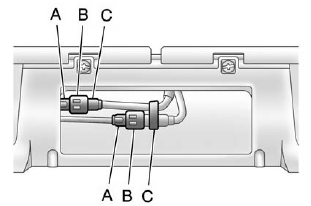
A. Chassis harness connector
B. Release tab
C. Camera connector
3. Plug the two exposed chassis harness connectors together to prevent contamination.
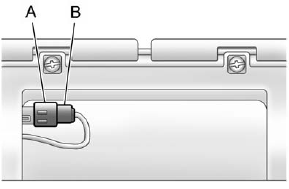
A. Chassis harness connector
B. Release tab
4. Feed the wiring harness through the pickup box, then plug the camera connectors together to prevent contamination.
5. Remove the tailgate. See Tailgate on page 2‑10 for more information.
6. Reinstall the license plate.
Reverse this procedure to reinstall the RVC and make sure the grommet and connection are secure.
See also:
Arming the System
To arm the system, do one of the following:
○ Press on the RKE transmitter.
○ Lock the vehicle using the key in the driver door.
The alarm automatically arms after about 30 seconds. Th ...
Folding Mirrors
For vehicles with manual folding mirrors, push the mirror toward the vehicle. Pull the mirror out to return to its original position.
For vehicles with power folding mirrors:
1. Press (A) to fold ...
Using Softkeys to Play a DVD-A (Audio)
Once a DVD-A is inserted, the radio display menu shows several tab options for playback. Press the softkey located under any tab option during DVD-A playback.
(Play/Pause): Press either the play or ...





