Audio/Video (A/V) Jacks
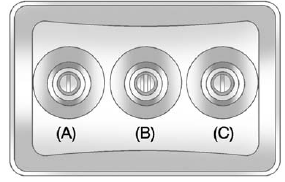 A. Yellow: Video Input
A. Yellow: Video Input
B. White: Left Audio Input
C. Red: Right Audio Input
The A/V jacks are color coded to match typical home entertainment system equipment.
The A/V jacks, located on the rear of the floor console, allow audio or video signals to be connected from an auxiliary device such as a camcorder or a video game unit to the RSE system. Adapter connectors or cables (not included) may be required to connect the auxiliary device to the A/V jacks.
Refer to the manufacturerÔÇÖs instructions for proper usage.
Power for auxiliary devices is not supplied by the radio system.
To use the auxiliary inputs of the RSE system, connect an external auxiliary device to the color-coded A/V jacks and turn both the auxiliary device and the video screen power on. If the video screen is in the DVD player mode, pressing the AUX (auxiliary) button on the remote control switches the video screen from the DVD player mode to the auxiliary device. The audio of the connected source can be listened to over the speakers by sourcing the radio to the auxiliary device or by sourcing the RSA to the Rear Aux and listening with the wireless headphones on Channel 2 or with the wired headphones. See ÔÇťUsing the Auxiliary Input JackÔÇŁ under Auxiliary Devices on page 7‑33 for more information about changing the source.
See also:
Capacities and Specifications
The following approximate capacities are given in metric and English
conversions. See Recommended Fluids and Lubricants on page 11‑12 for more information.
If the vehicle has a diesel engine, ...
Infants and Young Children
Everyone in a vehicle needs protection! This includes infants and all other children. Neither the distance traveled nor the age and size of the traveler changes the need, for everyone, to use safety r ...
Using Voice Commands During a Planned Route
Cancel Route
1. Push . System responds:
ÔÇťOnStar ready,ÔÇŁ then a tone. Say ÔÇťCancel route.ÔÇŁ System responds: ÔÇťWould you like to cancel route directions to your destination?ÔÇŁ 2. Say ÔÇťYes.Ô ...





