Steering Wheel Controls
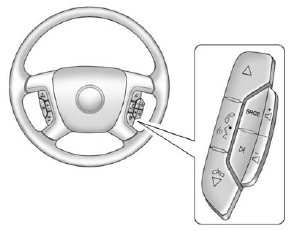
If equipped, some audio controls can be adjusted at the steering wheel.
 (Next) : Press to go to the next favorite radio station, track on a CD, or folder on an iPod® or USB device.
(Next) : Press to go to the next favorite radio station, track on a CD, or folder on an iPod® or USB device.
 (Previous/End): Press to go to the previous favorite radio station, track on a CD, or folder on an iPod® or USB device. Press to reject an incoming call, or end a current call.
(Previous/End): Press to go to the previous favorite radio station, track on a CD, or folder on an iPod® or USB device. Press to reject an incoming call, or end a current call.
See also:
Weight-Distributing Hitches and Weight Carrying Hitches
A. Body-to-Ground Distance
B. Front of Vehicle
When using a weight-distributing hitch, the hitch must be adjusted so that the distance (A) remains the same both before and after coupling the trail ...
Power Steering Fluid
The power steering fluid reservoir is located under the engine cover on the passenger side of the vehicle.
See Engine Compartment Overview on page 10‑6 for reservoir location. ...
Connections
OnStar Hands-Free Calling allows calls to be made and received from the vehicle. The vehicle can also be controlled from a cell phone through the OnStar mobile app. See www.onstar.com for coverage map ...





