Power Lumbar
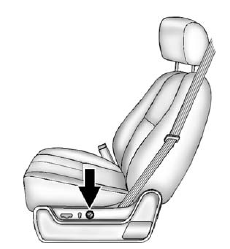
Power Lumbar
To adjust the power lumbar support, if equipped:
• On vehicles with two-way lumbar, press and hold the top or bottom of the control to increase or decrease lumbar support.
• On vehicles with four-way lumbar, press and hold the front or rear of the control to increase or decrease lumbar support. To raise or lower the height of the support, press and hold the top or bottom of the control.
See also:
Lower Anchors
Lower Anchors
Lower anchors (A) are metal bars built into the vehicle. There are two lower anchors for each LATCH seating position that will accommodate a child restraint with lower attachments (B) ...
Fabric/Carpet
Start by vacuuming the surface using a soft brush attachment. If a rotating brush
attachment is being used during vacuuming, only use it on the floor carpet. Before
cleaning, gently remove as much ...
Cruise Control Messages
APPLY BRAKE BEFORE CRUISE
If this message displays when attempting to activate cruise control, apply the
brake pedal and try again.
CRUISE SET TO XXX
This message displays when the cruise control ...





