Lumbar Adjustment
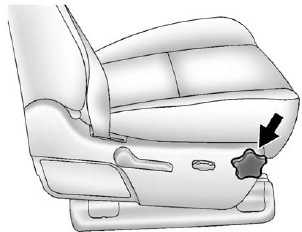
Manual Lumbar
If equipped, increase or decrease manual lumbar support by turning the knob forward or rearward.
See Lumbar Adjustment on page 3‑4 for more information.
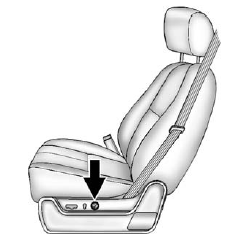
Power Lumbar
To adjust the power lumbar support, if equipped:
• On vehicles with two-way lumbar, press and hold the top or bottom of the control to increase or decrease lumbar support.
• On vehicles with four-way lumbar, press and hold the front or rear of the control to increase or decrease lumbar support. To raise or lower the height of the support, press and hold the top or bottom of the control.
See Lumbar Adjustment on page 3‑4 for more information.
See also:
When the System Does Not Seem to Work Properly
The following messages may be displayed on the DIC:
SERVICE PARK ASSIST: If this message occurs, take the vehicle to your dealer to repair the system.
PARK ASST BLOCKED SEE OWNERS MANUAL: This messa ...
Compass Zone Setting
This display allows for setting the compass zone. See Compass on page 5‑6 for more information. ...
Oil Pressure
This display shows the oil pressure in either kilopascals (kPa) or pounds per square inch (psi). ...





