Turning the Rear Vision Camera System On or Off
To turn the rear vision camera system on or off:
1. Shift into P (Park).
2. Press the MENU button to enter the configure menu options, then press the MENU hard key to select Display or touch the Display screen button.
3. Select the Rear Camera Options screen button. The Rear Camera Options screen displays.
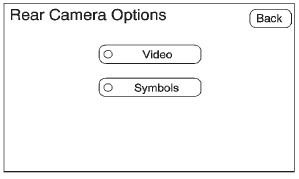
4. Select the Video screen button.
When the Video screen button is highlighted the RVC system is on.
The delay received after shifting out of R (Reverse) is approximately 10 seconds. The delay can be canceled by performing one of the following:
• Pressing a hard key on the navigation system.
• Shifting into P (Park).
• Reach a vehicle speed of 5 mph (8 km/h).
There is a message on the rear vision camera screen that states “Check Surroundings for Safety.”
See also:
Using the “Store” Command
1. Press and hold for two seconds.
2. Say “Store.” 3. Say the phone number or group of numbers you want to store all at once with no pauses, then follow the directions given by the system to sav ...
Servicing the Airbag-Equipped Vehicle
Airbags affect how the vehicle should be serviced. There are parts of the airbag system in several places around the vehicle.
Your dealer and the service manual have information about servicing the v ...
Recommended Fluids, Lubricants, and Parts
Recommended Fluids and Lubricants
Maintenance Replacement Parts
Replacement parts identified below by name, part number, or specification can
be obtained from your dealer.
...





