Rear Audio Controller (RAC)
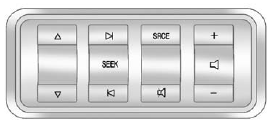
The vehicle may have the Rear Audio Controller (RAC). Certain radio functions can be controlled with the RAC.
 or
or  (Next/Previous): Press the up or down arrows to go to the next or to the previous radio station stored as a favorite.
(Next/Previous): Press the up or down arrows to go to the next or to the previous radio station stored as a favorite.
When a CD/DVD is playing, press the up or down arrows to go to the next or previous track or chapter.
 SEEK
SEEK  : Press the SEEK arrows to go to the next or to the previous radio station while in AM or FM. Press the SEEK arrows to go to the next or the previous track or chapter while sourced to a CD or DVD slot.
: Press the SEEK arrows to go to the next or to the previous radio station while in AM or FM. Press the SEEK arrows to go to the next or the previous track or chapter while sourced to a CD or DVD slot.
SRCE (Source): Press this button to switch between the radio, CD, and if the vehicle has these features, DVD, front auxiliary, and rear auxiliary.
 (Mute): Press this button to silence the system. Press this button again, or any other radio button, to turn the sound on.
(Mute): Press this button to silence the system. Press this button again, or any other radio button, to turn the sound on.
 (Volume): Press the plus or minus volume buttons to increase or to decrease the volume.
(Volume): Press the plus or minus volume buttons to increase or to decrease the volume.
See also:
Storing a Radio Station as a Favorite
Drivers are encouraged to set up their radio station favorites while the vehicle is in P (Park). Tune to favorite stations using the presets, favorites button, and steering wheel controls. See Steerin ...
Manual Foldaway
Manually fold the mirrors inward to prevent damage when going through an automatic car wash. To fold, pull the mirror toward the vehicle. Push the mirror outward, to return to its original position. ...
Starting the Engine
Move the shift lever to P (Park) or N (Neutral). The engine will not start in any other position. To restart the engine when the vehicle is already moving, use N (Neutral) only.
Notice: Do not try to ...





