DIC Buttons
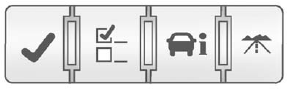
The buttons are the set/reset, customization, vehicle information, and trip/fuel buttons. The button functions are detailed in the following pages.
 (Set/Reset): Press this button to set or reset certain functions and to turn off or acknowledge messages on the DIC.
(Set/Reset): Press this button to set or reset certain functions and to turn off or acknowledge messages on the DIC.
 (Customization): Press this button to customize the feature settings on your vehicle. See Vehicle Personalization (With DIC Buttons) on page 5‑46 for more information.
(Customization): Press this button to customize the feature settings on your vehicle. See Vehicle Personalization (With DIC Buttons) on page 5‑46 for more information.
 (Vehicle Information): Press this button to display the oil life, park assist on vehicles with this feature, units, tire pressure readings on vehicles with this feature, and compass calibration and zone setting on vehicles with this feature.
(Vehicle Information): Press this button to display the oil life, park assist on vehicles with this feature, units, tire pressure readings on vehicles with this feature, and compass calibration and zone setting on vehicles with this feature.
 (Trip/Fuel): Press this button to display the odometer, trip odometers, fuel range, average economy, timer, fuel used, and average speed.
(Trip/Fuel): Press this button to display the odometer, trip odometers, fuel range, average economy, timer, fuel used, and average speed.
See also:
Running the Vehicle While Parked
It is better not to park with the engine running. But if you ever have to, here
are some things to know.
WARNING
Idling a vehicle in an enclosed area with poor ventilation is dangerous. Engine
e ...
Steering Wheel Controls
Steering Wheel Controls
or
: Press to change favorite radio stations, select tracks on a CD/DVD, or navigate tracks or folders on an iPod® or USB device.
: Press to silence the vehicle speake ...
Root Directory
The root directory of the disc is treated as a folder. If the root directory has compressed audio files, the directory displays as F1 ROOT on the radio.
If a disc contains both uncompressed CD audio ...





