Cargo Management System
This vehicle has a cargo management system located in the rear.
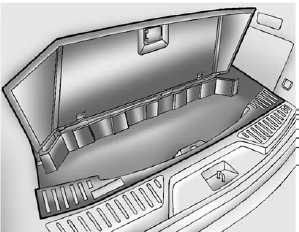
To remove the cargo management cover:
1. Open the cover. It remains open when lifted.
2. Pull the cover up making sure to unhook the hinges at the rear of the cover.
WARNING
An improperly latched and closed cargo cover, or cargo cover left in the open position, could be thrown about the vehicle during a crash or sudden maneuver.
Someone could be injured.
Be sure to return the cover to the closed position and latch before driving. If the cover is removed, always store it outside of the vehicle. When it is replaced, always be sure that it is securely reattached.
3. Remove the cover from the vehicle and store outside of the vehicle.
See also:
Before Driving Off-Road
○ Have all necessary maintenance and service work completed.
○ Fuel the vehicle, fill fluid levels, and check inflation pressure in all tires,
including the spare, if equipped.
○ ...
Engine Cooling System Messages
ENGINE HOT A/C (Air Conditioning) TURNED OFF
This message displays when the engine coolant becomes hotter than the normal operating temperature.
See Engine Coolant Temperature Gauge on page 5‑ ...
Charging System Light
The charging system light comes on briefly when the ignition is turned on, but the engine is not running, as a check to show the light is working.
It should go out when the engine is started.
If t ...





