Manual Seats
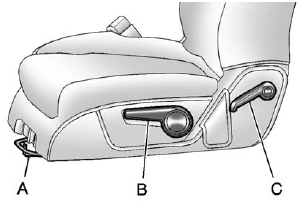
Manual Seats
A. Seat Adjustment Handle
B. Driver Seat Height Adjustment Lever
C. Seatback Lever
To adjust a manual seat:
1. Lift the handle (A) under the seat to unlock it.
2. Slide the seat to the desired position, and then release the handle.
3. Try to move the seat back and forth to be sure it is locked in place.
Move the lever (B) up or down to raise or lower the seat.
Use the lever (C) to adjust the seatback.
See Seat Adjustment on page 3‑3 and Reclining Seatbacks on page 3‑5 for more information.
See also:
Before Driving
The RSE is designed for rear seat passengers only. The driver cannot safely view the video screen while driving and should not try to do so.
In severe or extreme weather conditions, the RSE system mi ...
License Plate Lamp
To replace one of these bulbs:
1. Remove the two screws holding each of the license plate lamps to the liftgate trim.
2. Turn and pull the license plate lamp forward through the liftgate trim open ...
Heated and Ventilated Front Seats
WARNING
If you cannot feel temperature change or pain to the skin, the seat heater may cause burns even at low temperatures.
To reduce the risk of burns, people with such a condition should use care ...





