Instrument Panel
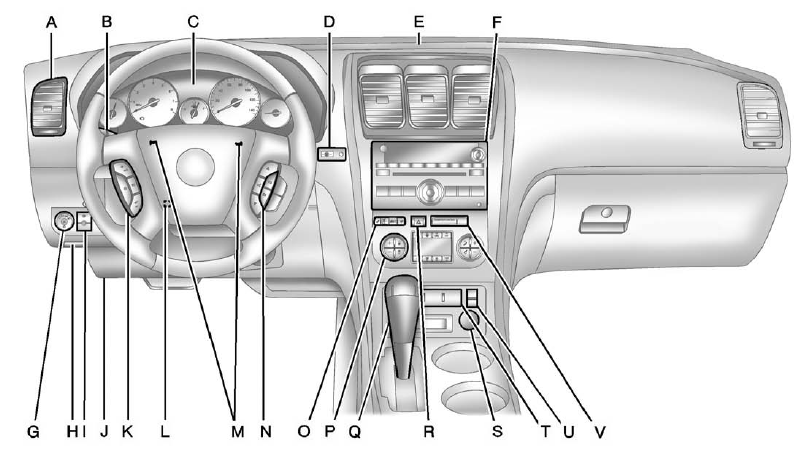
Instrument Panel
A. Air Vents on page 8‑12.
B. Windshield Wiper/Washer on page 5‑5.
C. Instrument Cluster on page 5‑12.
D. Head-Up Display (HUD) on page 5‑33 (If Equipped).
E. Instrument Panel Storage on page 4‑1. USB Port (Inside IP Storage). Auxiliary
Devices on page 7‑36.
F. Infotainment on page 7‑1. Navigation/Radio System (If Equipped). See the
separate navigation manual.
G. Exterior Lamp Controls on page 6‑1.
H. Hood Release. See Hood on page 10‑4.
I. Instrument Panel Illumination Control on page 6‑5.
J. Data Link Connector (DLC) (Out of View). See Malfunction Indicator Lamp on
page 5‑18.
K. Cruise Control on page 9‑32.
L. Steering Wheel Adjustment on page 5‑2.
M. Horn on page 5‑5.
N. Steering Wheel Controls on page 5‑2.
O. Driver Information Center (DIC) Buttons (If Equipped). See Driver Information
Center (DIC) (Without DIC Buttons) on page 5‑30 or Driver Information Center
(DIC) (With DIC Buttons) on page 5‑25.
P. Dual Automatic Climate Control System on page 8‑4.
Q. Console Shift Lever (If Equipped). See “Console Shift Lever” under Shifting
Into Park on page 9‑20.
R. Hazard Warning Flashers on page 6‑4.
S. Power Outlets on page 5‑9.
T. Rear Window Wiper/Washer on page 5‑6.
Traction Control System (TCS) Disable Button. See StabiliTrak® System on page
9‑30.
Tow/Haul Button (If Equipped). See Tow/Haul Mode on page 9‑26.
Power Liftgate Button (If Equipped). See Liftgate on page 2‑10.
U. Heated and Ventilated Front Seats on page 3‑9 (If Equipped).
V. Passenger Airbag Status Indicator on page 5‑17 (If Equipped).
See also:
Tire Pressure Monitor System
The Tire Pressure Monitor System (TPMS) uses radio and sensor technology to check tire pressure levels. The TPMS sensors monitor the air pressure in your tires and transmit tire pressure readings to a ...
Shifting Out of Neutral
To shift the transfer case out of N (Neutral) do the following:
1. Set the parking brake and apply the regular brake pedal.
2. Turn the ignition to ON/RUN with the engine off, and shift the transmis ...
Instrument Panel
A. Air Vents on page 8‑5.
B. Turn and Lane&-Change Lever. See Turn and Lane-Change Signals on page 6‑3. Exterior
Lamp Controls on page 6‑1. Fog Lamps on page 6‑4.
C ...





