Rear Wiper Blade Replacement
The rear wiper blade and wiper arm have a cover for protection. The cover must be removed before the wiper blade can be replaced. To remove the cover:
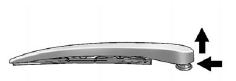
1. Slide a plastic tool under the cover and push upward to unsnap.
2. Slide the cover towards the wiper blade tip to unhook it from the blade assembly.
3. Remove the cover.
4. After wiper blade replacement, ensure that cover hook slides into the slot in
the blade assembly.
5. Snap the cover down to secure.
To remove the wiper blade:
1. Lift the wiper arm away from the windshield.
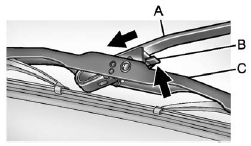
A. Wiper Arm
B. Release Lever
C. Blade Assembly
2. Push the release lever (B) to disengage the hook and push the wiper arm (A) out of the blade assembly (C).
3. Push the new blade assembly securely on the wiper arm until the release lever clicks into place.
4. Replace the wiper cover.
See also:
Lap-Shoulder Belt
All seating positions in the vehicle have a lap-shoulder belt.
If you are using a rear seating position with a detachable safety belt and the safety belt is not attached, see “Returning the Seat to ...
Video Screen
The video screen is located in the overhead console. When the video screen is not in use, push it up into its locked position.
To use the video screen:
1. Push the release button located on the over ...
Storing and Deleting Phone Numbers
The system can store up to 30 phone numbers as name tags in the Hands-Free Directory that is shared between the Bluetooth and OnStar systems, if equipped.
The following commands are used to delete an ...





