Selecting the Alert Timing
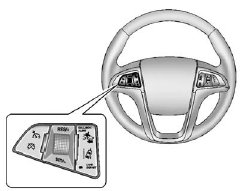
The Collision Alert control is on the steering wheel. Press COLLISION ALERT to set the alert timing to far, medium, near or off. The first button press shows the current control setting on the DIC. Additional button presses will change this setting. The chosen setting will remain until it is changed and will affect both the Collision Alert and the Tailgating Alert features. The timing of both alerts will vary based on vehicle speed. The faster the vehicle speed, the further away the alert will occur. Consider traffic and weather conditions when selecting the alert timing. The range of selectable alert timing may not be appropriate for all drivers and driving conditions.
See also:
Rear Window Defogger
The rear window defogger uses a warming grid to remove fog from the rear window.
(Rear Window Defogger): For vehicles with this feature, press to turn the defogger on or off.
It automatically turns ...
Engine Coolant Temperature Gauge
Metric
English
This gauge measures the temperature of the vehicle's engine. If the indicator
needle moves to the hot side of the gauge toward the colored line, the engine is
too hot. If ...
When to Change Engine Oil
This vehicle has a computer system that indicates when to change the engine oil and filter. This is based on a combination of factors which include engine revolutions, engine temperature, and miles dr ...





