Parking Brake
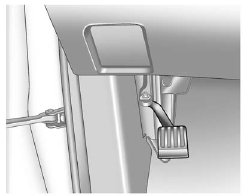
To set the parking brake, hold the regular brake pedal down, then push the parking brake pedal down.
If the ignition is on, the brake system warning light will come on. See Brake System Warning Light on page 5‑16.
Notice: Driving with the parking brake on can overheat the brake system and cause premature wear or damage to brake system parts. Make sure that the parking brake is fully released and the brake warning light is off before driving.
To release the parking brake, hold the regular brake pedal down, then push down momentarily on the parking brake pedal until you feel the pedal release. Slowly pull your foot up off the park brake pedal. If the parking brake is not released when you begin to drive, the brake system warning light will be on and a chime will sound warning you that the parking brake is still on.
If you are towing a trailer and are parking on a hill, see Driving Characteristics and Towing Tips on page 9‑57.
See also:
California Fuel Requirements
If the vehicle is certified to meet California Emissions Standards, it is designed to operate on fuels that meet California specifications.
See the underhood emission control label. If this fuel is n ...
Vehicle Storage
WARNING
Batteries have acid that can burn you and gas that can explode.
You can be badly hurt if you are not careful. See Jump Starting on page 10‑92 for tips on working around a battery witho ...
Languages
The vehicle can be programmed to respond in French or Spanish. Push and ask an Advisor. Advisors can speak French or Spanish. ...





