Video Screens
The video screens are located in the back of the driver and front passenger seats.
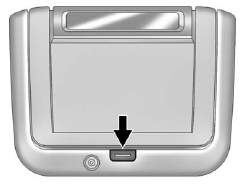
To use the video screen:
1. Push the release button located on the seatback console.
2. Move the screen to the desired viewing position.
Push the video screen down into its locked position when it is not in use. The screen turns off automatically.
Only the left RSE seatback console contains the infrared transmitters for the wireless headphones. They may be visible as eight illuminated LEDs. These LEDs are not on the right video screen. Both seatback consoles contain an infrared receiver for the remote control. They are located at the top of each console.
Notice: Avoid directly touching the video screen, as damage may occur. See “Cleaning the Video Screens” later in this section for more information.
See also:
General Towing Information
Only use towing equipment that has been designed for the vehicle.
Contact your dealer or trailering dealer for assistance with preparing the vehicle for towing a trailer.
See the following trailer t ...
Trailer Wiring Harness
Basic Trailer Wiring
The trailer wiring harness, with a seven-pin connector, is located at the rear of the vehicle and is tied to the vehicle's frame. The harness connector can be plugged into a seve ...
Gasoline Specifications (U.S. and Canada Only)
At a minimum, gasoline should meet ASTM specification D 4814 in the United States
or CAN/CGSB&-3.5 or 3.511 in Canada. Some gasolines contain an octane-enhancing
additive called methylcyclopen ...





