DIC Buttons
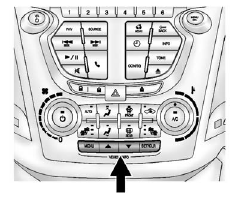
MENU: Press this button to get to the Trip/Fuel Menu and the Vehicle Information Menu.
 : Use these buttons to scroll through
the items in each menu. A small marker will move along the page as you scroll through
the items. This shows where each page is in the menu.
: Use these buttons to scroll through
the items in each menu. A small marker will move along the page as you scroll through
the items. This shows where each page is in the menu.
SET/CLR (Set/Clear): Use this button to set or clear the menu item when it is displayed.
See also:
Battery Load Management
The vehicle has Electric Power Management (EPM) that estimates the battery's
temperature and state of charge. It then adjusts the voltage for best performance
and extended life of the battery. ...
Ride Control System Messages
ALL WHEEL DRIVE OFF
If your vehicle has the All-Wheel Drive (AWD) system, this message displays when
the rear drive system is overheating. This message turns off when the rear drive
system cools ...
Infotainment
Read the following pages to become familiar with the audio system's features.
WARNING
Taking your eyes off the road for extended periods could cause a crash resulting in injury or death to you or ot ...





