Memory Features
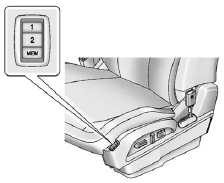
On vehicles with the memory feature, the “1” and “2” buttons on the outboard side of the driver seat are used to manually save and recall the driver seat and outside mirror positions. These manually stored positions are referred to as Button Memory positions.
The vehicle will also automatically save driver seat and outside mirror positions to the current driver Remote Keyless Entry (RKE) transmitter when the ignition is turned off. These automatically stored positions are referred to as RKE Memory positions.
Storing Button Memory Positions To save positions into Button Memory:
1. Adjust the driver seat, seatback recliner, and both outside mirrors to the
desired driving positions.
2. Press and hold MEM (Memory) and “1” at the same time until a beep sounds.
3. Repeat Steps 1 and 2 for a second driver using “2.”
To recall the manually saved Button Memory positions, press and hold “1” or “2.” The driver seat and outside mirrors move to the positions stored to those buttons when pressed. Releasing “1” or “2” before the stored positions are reached stops the recall.
To automatically recall RKE Memory positions, unlock the driver door with the
RKE transmitter and open the driver door. If the driver door is already open, pressing
the RKE transmitter  button will also
activate the RKE Memory recall. The driver seat and outside mirrors will move to
the previously saved RKE Memory positions.
button will also
activate the RKE Memory recall. The driver seat and outside mirrors will move to
the previously saved RKE Memory positions.
See Memory Seats on page 3‑7 for more information.
Easy Exit Driver Seat
This feature moves the seat rearward allowing the driver more room to exit the vehicle.
To activate, turn the ignition off and open the driver door. If the driver door is already open, turning the ignition off will activate the easy exit driver seat.
This feature can be turned on or off using the vehicle personalization menu. See Vehicle Personalization on page 5‑33 for more information.
See also:
New for 2011
There are only marginal changes for the 2011 GMC Canyon, including the
availability of the latest generation of OnStar — GM's in-truck information and
telecommunications service — Bluetooth wi ...
Tires
Tires need to be properly inflated, rotated, and balanced. Maintaining the tires can save money, fuel, and can reduce the risk of tire failure.
• Signs that the tires need to be replaced include th ...
Service Vehicle Messages
SERVICE A/C (Air Conditioning) SYSTEM
This message displays when the electronic sensors that control the air conditioning and heating systems are no longer working.
Have the climate control system s ...





