Instrument Panel Illumination Control
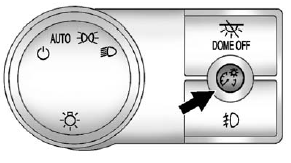
 (Instrument Panel Brightness): This feature controls the brightness of the instrument panel lights and is located next to the exterior lamps control.
(Instrument Panel Brightness): This feature controls the brightness of the instrument panel lights and is located next to the exterior lamps control.
Push the knob to extend out and then it can be turned.
Turn the knob clockwise or counterclockwise to brighten or dim the instrument panel lights. Turning the knob to the farthest clockwise position turns on the dome lamps.
See also:
Preprogrammed Playlists
Preprogrammed playlists that were created using WinAmp™, MusicMatch™, or Real Jukebox™ software can be accessed; however, they cannot be edited using the radio. These playlists are treated as sp ...
Power Outlets
Accessory power outlets can be used to plug in electrical equipment, such as a cell phone, MP3 player, etc.
The vehicle may have two accessory power outlets located below the climate control system, ...
Cleaning the RSE Overhead Console
When cleaning the RSE overhead console surface, use only a clean cloth dampened with clean water. ...





