Steering Wheel Controls
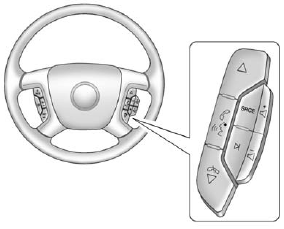
Steering Wheel Controls
If available, some audio controls can be adjusted at the steering wheel.
 : Press to go to the next favorite radio station, track on a CD, or folder on an iPod® or USB device.
: Press to go to the next favorite radio station, track on a CD, or folder on an iPod® or USB device.
 : Press to go to the previous favorite radio station, track on a CD, or folder on an iPod® or USB device. Press to reject an incoming call, or to end a call.
: Press to go to the previous favorite radio station, track on a CD, or folder on an iPod® or USB device. Press to reject an incoming call, or to end a call.
 : Press to silence the vehicle speakers only. Press again to turn the sound on. Press and hold longer than two seconds to interact with OnStar® or Bluetooth systems, if equipped.
: Press to silence the vehicle speakers only. Press again to turn the sound on. Press and hold longer than two seconds to interact with OnStar® or Bluetooth systems, if equipped.
 : Press to increase volume.
: Press to increase volume.
 : Press to decrease volume.
: Press to decrease volume.
SRCE: Press to switch between the radio and CD, and for equipped vehicles, the DVD, front auxiliary, and rear auxiliary.
 : Press to seek the next radio station, the next track or chapter while sourced to the CD or DVD slot, or to select tracks and folders on an iPod or USB device.
: Press to seek the next radio station, the next track or chapter while sourced to the CD or DVD slot, or to select tracks and folders on an iPod or USB device.
For more information, see Steering Wheel Controls on page 5‑3.
See also:
Remote Keyless Entry (RKE) System Operation
The Remote Keyless Entry (RKE) transmitter functions work up to 60m (195 ft) away from the vehicle.
There are other conditions which can affect the performance of the transmitter. See Remote Keyless ...
Lower Anchors
Lower anchors (A) are metal bars built into the vehicle. There are two lower
anchors for each LATCH seating position that will accommodate a child restraint
with lower attachments (B). ...
Collision Damage Repair (U.S. and Canada)
If the vehicle is involved in a collision and it is damaged, have the damage repaired by a qualified technician using the proper equipment and quality replacement parts. Poorly performed collision rep ...





