Range Selection Mode
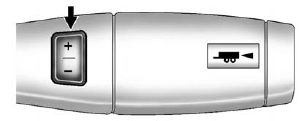
Range Selection Mode
The Range Selection Mode switch, if equipped, is located on the shift lever.
To enable the Range Selection feature:
1. Move the column shift lever to the M(Manual) position. The current range will appear next to the M. This is the highest attainable range with all lower gears accessible. As an example, when 5 (Fifth) gear is selected, 1 (First) through 5 (Fifth) gears are available.
2. Press the plus/minus buttons, located on the steering column shift lever, to select the desired range of gears for current driving conditions. See Manual Mode on page 9‑41.
While using Range Selection Mode, cruise control and the Tow/Haul mode can be used.
Grade Braking is not available when Range Selection Mode is active.
See Tow/Haul Mode on page 9‑42.
See also:
Using Softkeys to Control a USB Storage Device or iPod
The five softkeys below the radio display are used to control the functions listed below.
To use the softkeys:
1. Press the first or fifth softkey below the radio display to display the functions li ...
Starting the Vehicle
1. Press and release on the Remote
Keyless Entry transmitter.
2. Press and hold for about two
seconds. The turn signal lamps will briefly flash to confirm the vehicle has been
started. The pa ...
How to Wear Safety Belts Properly
This section is only for people of adult size.
There are special things to know about safety belts and children. And there are different rules for smaller children and infants. If a child will be rid ...





