Turning the Rear Vision Camera System On or Off
To turn the rear vision camera system on or off:
1. Shift into P (Park).
2. Press the MENU button to enter the configure menu options, then press the MENU hard key to select Display or touch the Display screen button.
3. Select the Rear Camera Options screen button. The Rear Camera Options screen displays.
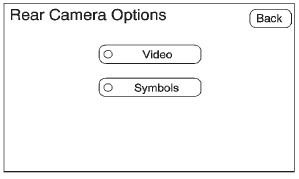
4. Select the Video screen button.
When the Video screen button is highlighted the RVC system is on.
The delay received after shifting out of R (Reverse) is approximately 10 seconds. The delay can be canceled by performing one of the following:
• Pressing a hard key on the navigation system.
• Shifting into P (Park).
• Reach a vehicle speed of 5 mph (8 km/h).
There is a message on the rear vision camera screen that states “Check Surroundings for Safety.”
See also:
MP3 and WMA Supported Files
Format
The radio can play.mp3 or .wma files that were recorded onto a CD-R or CD-RW disc.
Compressed Audio or Mixed Mode Discs
The radio plays discs that contain both uncompressed CD audio and MP3/ ...
Tire Rotation and Required Services Every 12 000 km/ 7,500 mi
Rotate the tires, if recommended for the vehicle, and perform the following services.
See Tire Rotation on page 10‑57.
○ Check engine oil level and oil life percentage. If needed, chang ...
Initial Drive Information
This section provides a brief overview about some of the important features that may or may not be on your specific vehicle.
For more detailed information, refer to each of the features which can be ...





